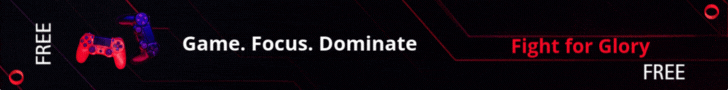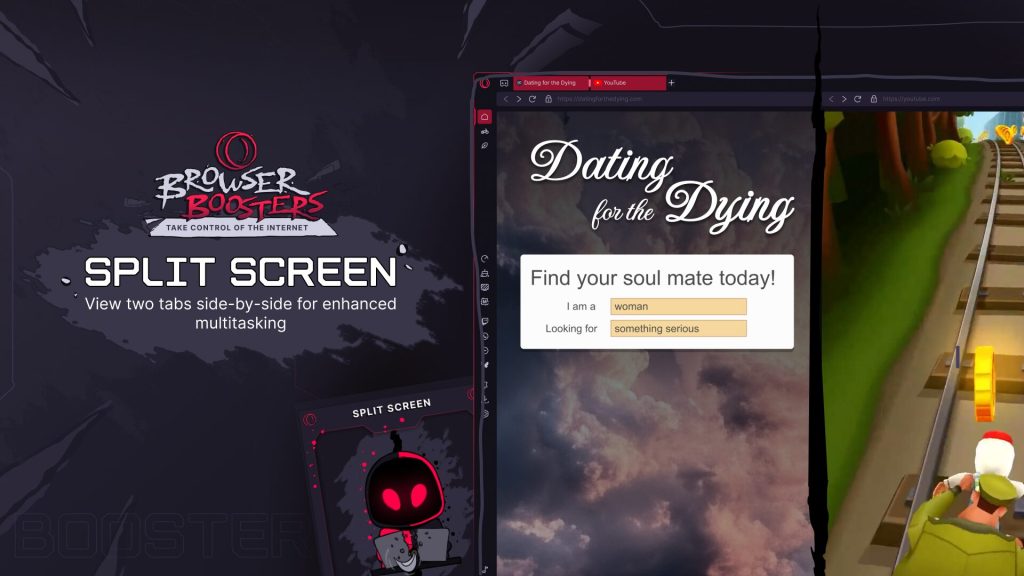
Whether you’re juggling research, report writing, video calls, or communication apps, your browser should help not hinder
Opera GX is not just visually striking, it is purpose built to streamline workflows with productivity enhancing features. From advanced tab management to built in messaging tools, this browser is engineered to optimize your day.
Advanced tab management to stay in control
Ever gathered research documents in one window and crafted a summary in another? Opera GX’s split screen lets you view two web pages simultaneously, perfect for reference heavy tasks like academic paper drafting or team deliverables.
Example, you are comparing source code on Stack Overflow in one pane and writing documentation in the other, without ever leaving the browser.
Tab islands organized by topic
Working on multiple projects at once? Tab islands automatically detect related tabs and group them into collapsible clusters. Create “marketing campaign” or “client A” islands, then collapse them when you need to focus elsewhere.
Tab traces never lose your place
Jumping between tabs and projects often leads to lost focus. Tab traces shows your five most recently active tabs with a single click, so you can instantly return to where you left off.
Sidebar integrations bring your tools into one space
Context switching breaks flow. Having Slack, WhatsApp, Discord, or other apps tucked into the sidebar means fewer distractions and more continuity.
All in one vertical sidebar
Opera GX integrates major messaging and social platforms directly in the sidebar. Slack lets you check client messages or team updates. Discord keeps you connected with community or developer chats. WhatsApp or Web lets you communicate with colleagues and family. Bluesky or X allows you to monitor trends, updates, or social mentions.
Use cases include keeping research colleagues up to date while drafting, chatting privately with stakeholders while working, or monitoring brand mentions without opening new windows.
Why the sidebar matters
The sidebar frees up tabs, keeps apps accessible but unobtrusive, and centralizes workflow. Opera GX delivers lightweight, focused productivity tools that help keep you efficient.
Built in ad and tracker blocker
Ads, pop ups, and trackers slow you down. The built in ad blocker improves page load times, reduces visual clutter, and boosts privacy, especially when researching sensitive topics.
GX control resource management
Running Zoom, OBS, Slack, and a dozen browser tabs can spiral CPU and RAM usage out of control and kill your productivity. GX Control empowers you to set CPU, RAM, and network bandwidth limits for the browser, monitor resource usage in real time, and automatically throttle Opera GX to ensure video calls and other critical apps run smoothly.
Sample productivity scenarios
Deep research and writing mode, use split screen for sources and writing, cluster tabs by topic, block ads for distraction free browsing, and use tab traces to return after reviewing feedback.
Remote collaboration flow, PMs post updates in Slack, share file links in Discord, and conversations stay accessible. The browser remains snappy thanks to GX Control throttling, while ad blocking reduces clutter and resource limits keep video quality high.
Hands on coding sprint, view documentation in one pane and keep your IDE or live preview in the other. Tab islands separate bug tickets, docs, and references, and tab traces help when context switching mid debug. Limited browser resource usage prevents IDE lag.
Balanced work and social check in, keep WhatsApp, Discord, and Bluesky one click away. Reply quickly without switching apps, manage distractions with ad blocking, and set GX Control limits so background chatter does not eat bandwidth.
Starting tips and best practices
Customize your GX Control profiles. Create writing mode with low CPU and RAM, and research mode with higher limits. Set up tab islands manually and name them like “Finance 2025” or “Design files.” Integrate your key chat apps so everything is one click away. Explore keyboard shortcuts for split screen, tab cycling, and island collapse. Use ad and tracker blocking wisely, and whitelist trusted sites like academic journals when needed.
Ready to transform your workflow
Discover how unique tab controls, integrated communication tools, and fine tuned resource management in Opera GX can dramatically increase your focus and efficiency. Install Opera GX today and boost your productivity. With Opera GX handling tabs, apps, and performance, your workflow finally gets the support it deserves.![]()
Summary and call to action
Opera GX redefines what a productivity browser can be. With powerful tab features like split screen, tab islands, and tab traces, plus integrated chat apps and resource limiting tools, it is built for heavy multitaskers, remote workers, writers, and developers who need more structure and less friction.
Maximize focus. Organize your workflow. Reclaim your time. Install Opera GX now and make every tab, message, and click count.